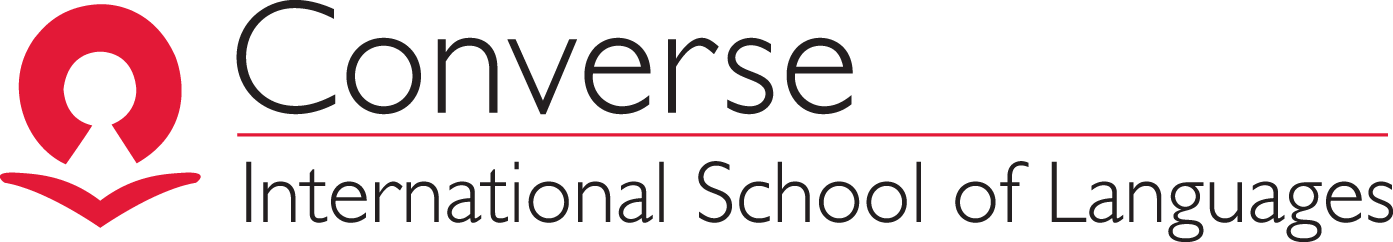One of the best things you can do to improve your English skills is to read in English; however, during the reading process, there are many times that you encounter words you do not know. CISL is proud to offer a new tool to help improve your English reading skills while reading: an app called iTeach.world.
![]() Rather than constantly looking up words in the dictionary, use iTeach.world: an interactive English reading application that allows you to look up words while reading. Click on any word in this post, and you will see iTeach.world go to work! For example: do you know the meaning of the word spontaneous? If not, double-click on the word now: do you see the dictionary definition pop up? Now you know what spontaneous means!
Rather than constantly looking up words in the dictionary, use iTeach.world: an interactive English reading application that allows you to look up words while reading. Click on any word in this post, and you will see iTeach.world go to work! For example: do you know the meaning of the word spontaneous? If not, double-click on the word now: do you see the dictionary definition pop up? Now you know what spontaneous means!
The app iTeach.world already works on the CISL Blog page, but you can also install it to your computer so you can have a personal dictionary at all times. To activate iTeach.world, go to iTeach.world.com. You can create a free profile, or log on using your Facebook account, and then use all of iTeach.world’s features, including vocabulary lists for you to track (and later, practice) your new words. You can manage your lists, organize them into categories, and even print them. We think iTeach.world is the coolest thing to hit the internet in a very long time!
For some more practice with iTeach.world, click on the words below that you do not know:
1. Lingo allows you to improve your reading speed drastically.
2. It is an efficient use of your time.
3. Reading texts in English will no longer be overwhelming.
4. Your confidence will soar–and so will your reading speed–with ease.
iTeach.world will be offered on all CISL blog posts to help our students read articles quicker and without constantly stopping to check the dictionary. We hope that our students enjoy this new application and the learning ease it offers!