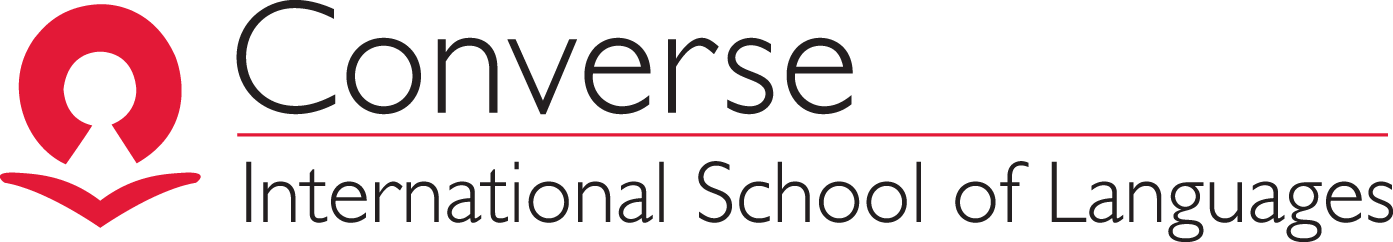TED.com is a great resource for anyone who wants to learn something new . . . including English! Have you used TED.com to improve your English? We have a list of ways for you to utilize this excellent website and make the most of these fascinating videos.
What is TED?
TED is an organization which hosts “Ted Talks,” which are conferences where professionals give a speech about something in their field of work. TED talks are on many subjects: art, history, science, sociology, literature, family, tragedy, crises . . . there is a TED talk about almost everything!
How to use TED to improve your English
1. Use subtitles in English or your native language
If you’ve used subtitles with videos on other websites, then you know that the quality can sometimes be poor. Not with TED! TED.com has subtitles in many languages, and the translations are very accurate. Try the subtitles in your language, or in English if you feel even more confident.
2. Use the interactive script
TED.com also makes the entire video script available to read. If you click on “interactive transcript” and then click on any word, TED will take you directly to that part of the video. This allows you to listen to pronunciation of new words without searching and searching for the exact place in the video where the words are used. Helpful!
3. Use TED-Ed
TED-Ed is a website developed by teachers. You can view the videos and then read the lessons that teachers provide: many times, these lessons include helpful vocabulary lists. The best part? TED-ED is not just for videos on TED.com; it includes lessons from anywhere on the internet. You might find your favorite YouTube clip in a lesson!
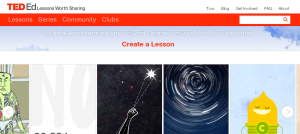
4. Practice reading, too!
Ideas.Ted.com are short articles about some of the interesting talks on TED. Read these articles online while using iTeach.world, an interactive application, to help you understand words that you do not know. Click here to learn more about iTeach.world and how to use it!
If you are new to TED, here are some more great things to know about the website:
– You can browse by subject, or you can search by “rating” and select ratings like “jaw-dropping,” “fascinating,” “informative” or “inspiring.”
– You can search for TED talks based on time. If you want a short video, you can search for talks that are less than three or five minutes.
Click here for 25 of the most interesting TED talks, and here for our list of suggested talks.